Today Apple released the so long awaited 10.12 macOS Sierra. Now it’s time to prepare a USB bootable installer. I’ll show you how to do this in very few steps. What you need is just an USB pen drive (at least 8Gb)
- First of all you have to download the macOS Sierra installer from AppStore
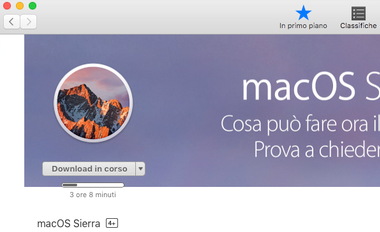
- Format you USB pen drive selecting Mac OS X Extended Journaled (use Disk Utility app). Note: leave Untitled as pen drive name
- Open terminal, copy and paste the following lines:
sudo /Applications/Install\ macOS\ Sierra.app/Contents/Resources/createinstallmedia –volume /Volumes/Untitled –applicationpath /Applications/Install\ macOS\ Sierra.app –nointeraction
- Type admin password as requested.
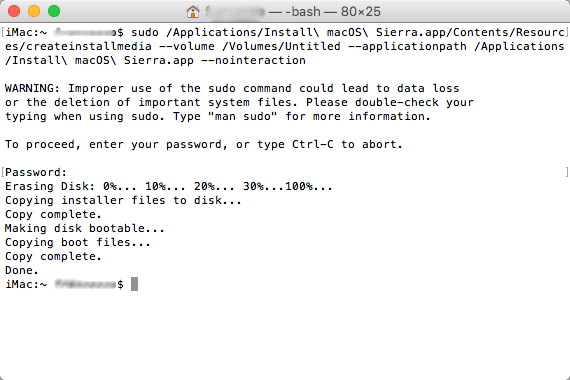
- Wait for this process (you will see progressive processes). This can take around 15-25 minutes depending on how fast is your Mac so let you take a cup of coffee.
- Your installer is ready.
- Let you boot from USB pen drive by restarting your Mac while holding down the Option key
