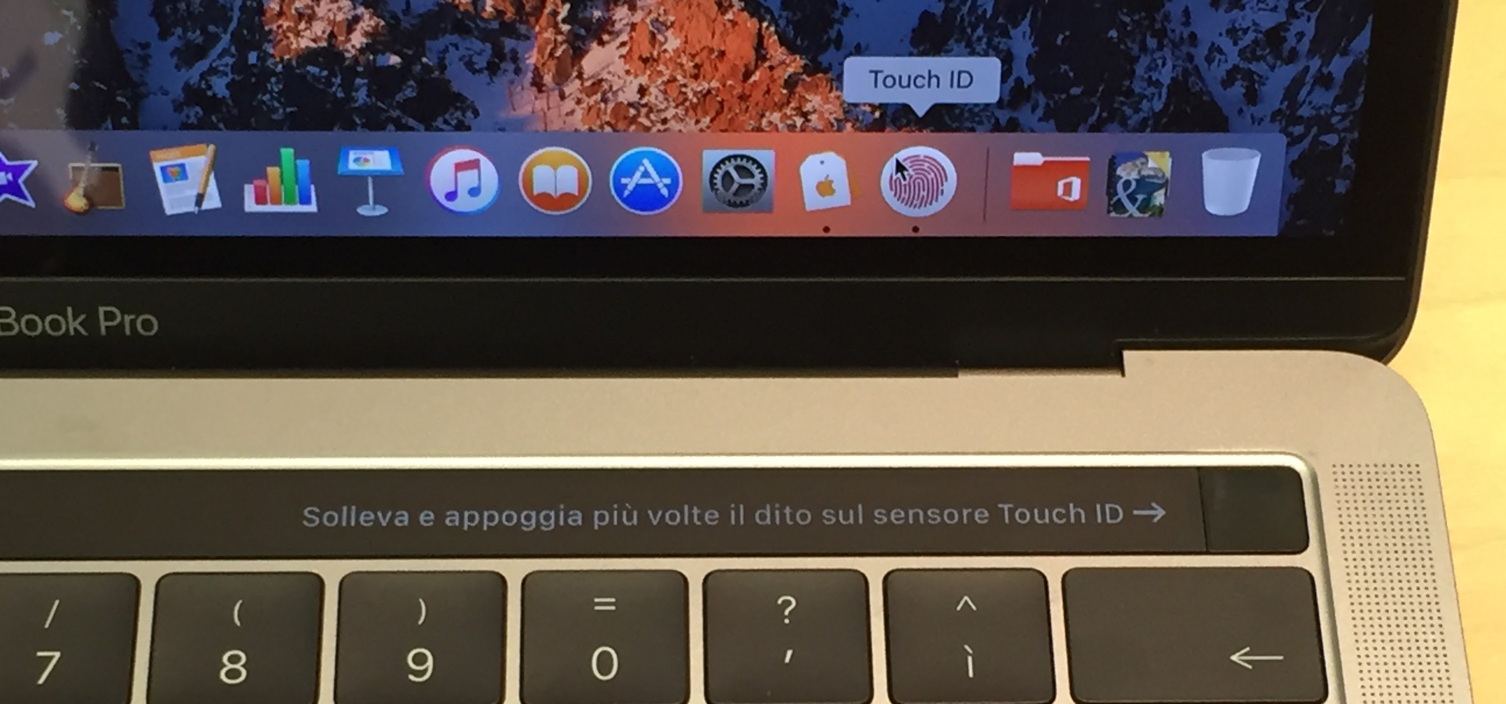Ever since Touch Bar was showed as the exclusive feature of new MacBook Pro 2016, it has received enormous praise from Apple user.
The potential of this bar is remarkable but still developing. My impressions of the Touch Bar are positive. It was “very responsive” and felt smooth. Let’s see how Touch bar can be useful for MacAdmin especially for that applications we usually use.
Terminal and Touch Bar
Actually, (MacOs Sierra 10.12.1 ) Terminal app doesn’t have support for Touch Bar. The only information present ant the moment is “man page”.
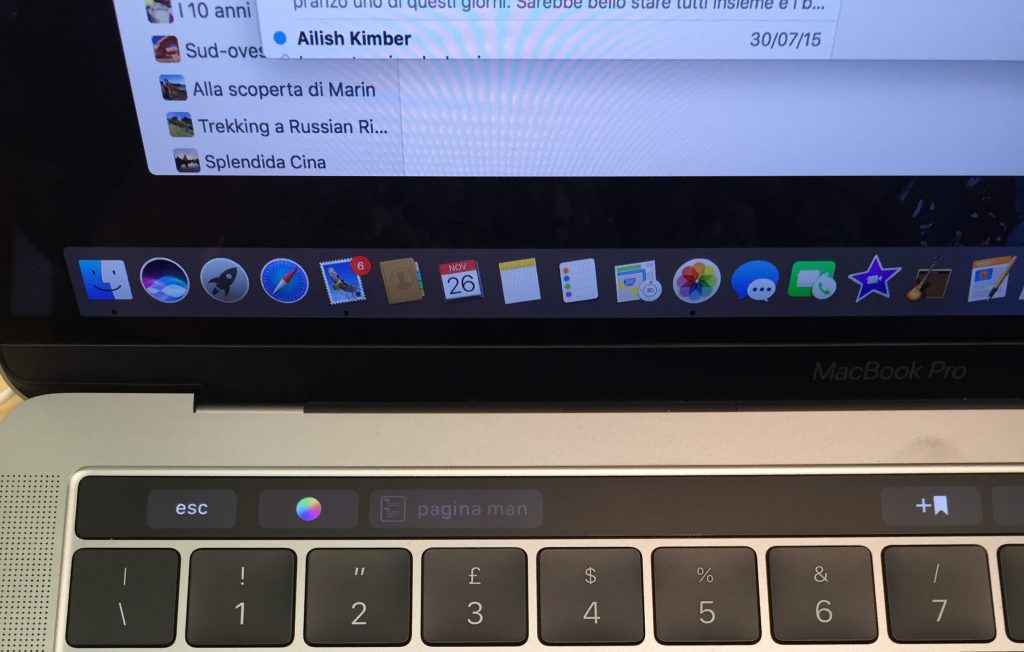
Unfortunately this is not clickable (grey touch button). It’s obvious that since touch bar interactivity depends on OS and App, may be that in the future this feature can be activated.
Activity Monitor and Touch Bar
An interesting feature of Touch Bar is on Activity Monitor app. Touch bar lets you to choose between CPU, Memory, Disk and Network monitoring.
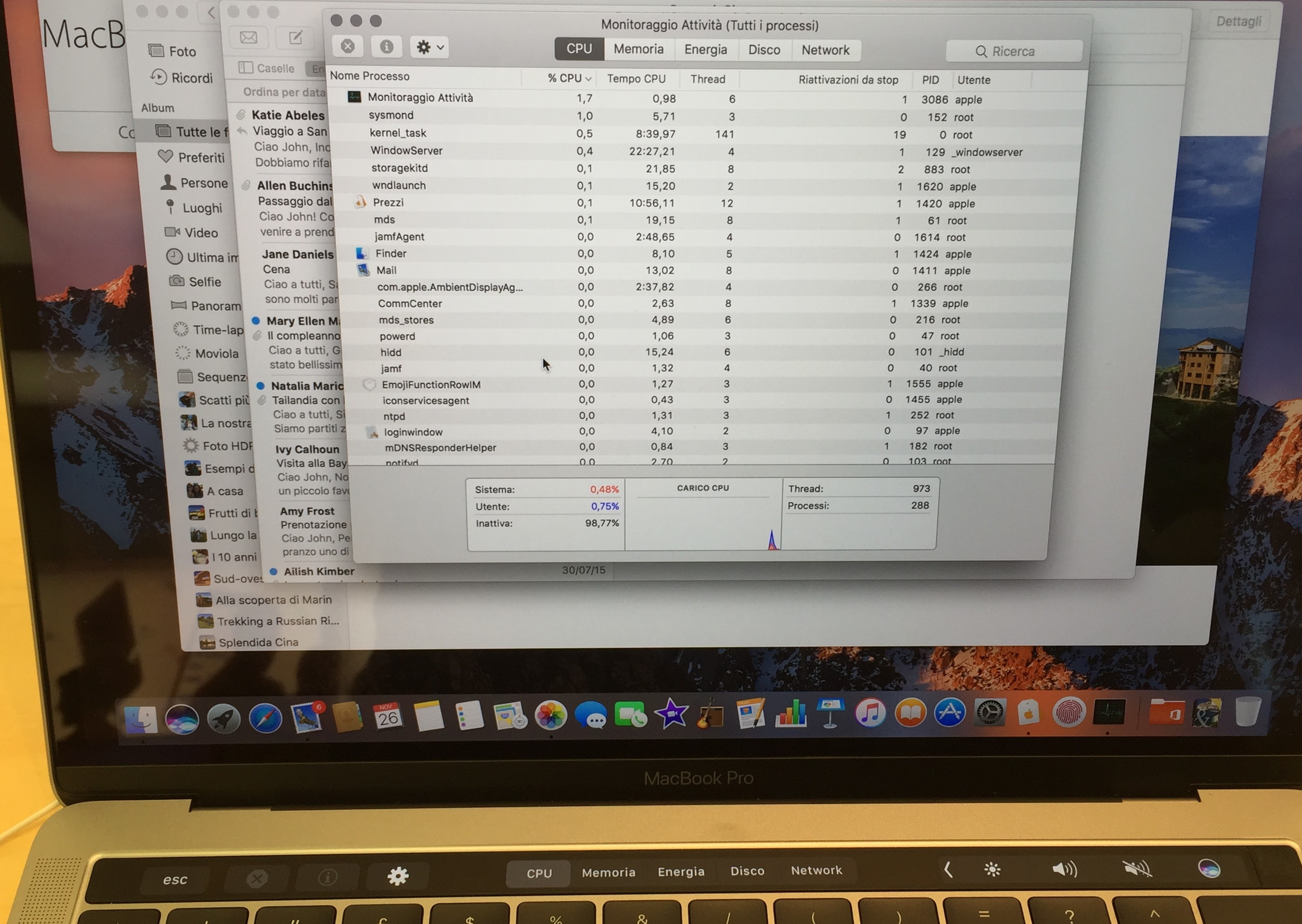
The preference Touch Bar button allow you to perform diagnosis activities such as “System diagnosis”, “Spotlight diagnosis” and “Spindump” usually found in “view” menu. No other feature are present at the moment.
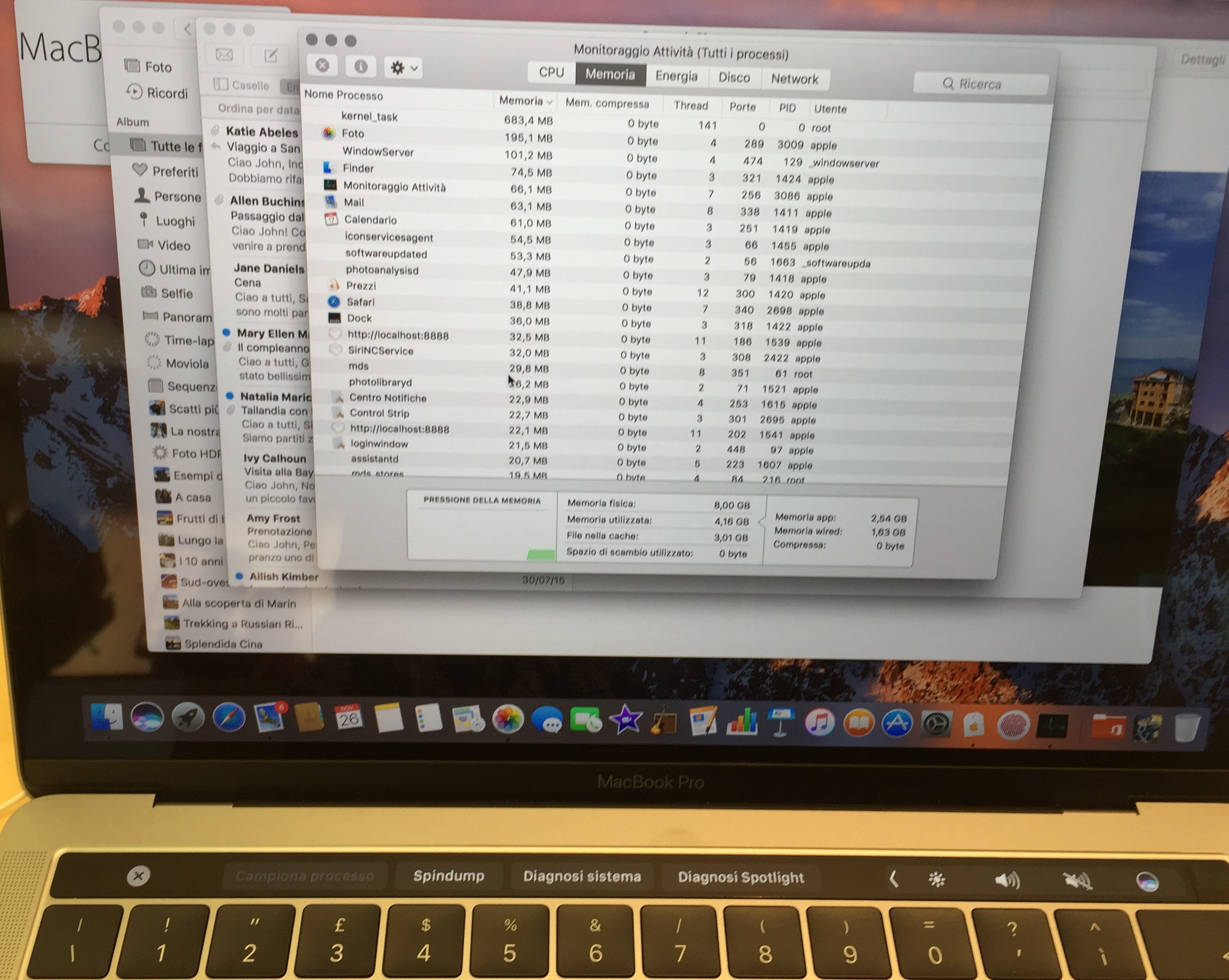
Server app and Touch Bar
No informations were actually reported for this app. Server app version is stopped at 5.2 so we need to wait for the moment.
Conclusions
We have very few interactions between Touch Bar and App usually used by MacAdmin. However, this feature has just been introduced, and in the near future we will see app updates that will improve interactions between applications and Touch Bar. Stay tuned!!!