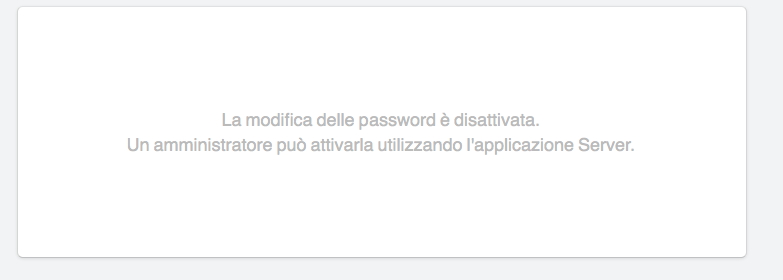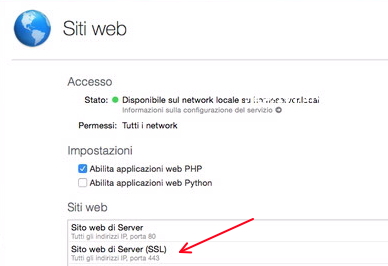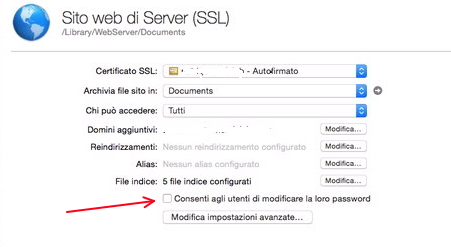Sometimes, after Yosemite or El Captain migration, users are not allowed to change their password in Wikis
After login into your Wiki site, user cannot change anymore their password and an error occurs: “Changing passwords is turned off. An administrator can turn it on using the Server application”.
[HOW TO FIX]
You have to log into Server app and select Websites. Choose “Server Website (SSL)”
Then check mark for “allow users to change password”. Click OK.
Et voilà