Yesterday Apple release the so long awaited 10.11.1 update (Apple Security Update). I you preferred to wait for this, in order to upgrade your mac server to the new Os El Captain, it’s tme to prepare a USB bootable installer. I’ll show you how to do this in very few steps. What you need is just an USB pen drive (at least 8Gb)
- First of all you have to download the El Captain installer from AppStore
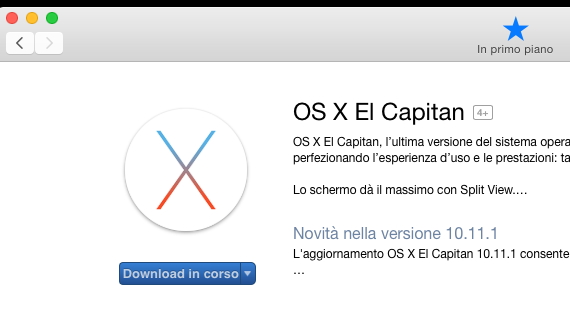
- Format you USB pen drive selecting Mac OS X Extended Journaled (use Disk Utility app). Note: leave Untitled as pen drive name
- Open terminal, copy and paste the following lines: sudo /Applications/Install\ OS\ X\ El\ Capitan.app/Contents/Resources/createinstallmedia –volume /Volumes/Untitled –applicationpath /Applications/Install\ OS\ X\ El\ Capitan.app –nointeraction
- Type admin password as requested
- May be that Terminal will ask: “To continue we need to erase the disk at /Volumes/Untitled. If you wish to continue type (Y) then press return” If so, type the letter Y and then press Return. Otherwise you’re already set.
- Wait for this process (you will see progressive processes). This can take around 15-25 minutes depending on how fast is your Mac so let you take a cup of coffee.
- Your installer is ready.
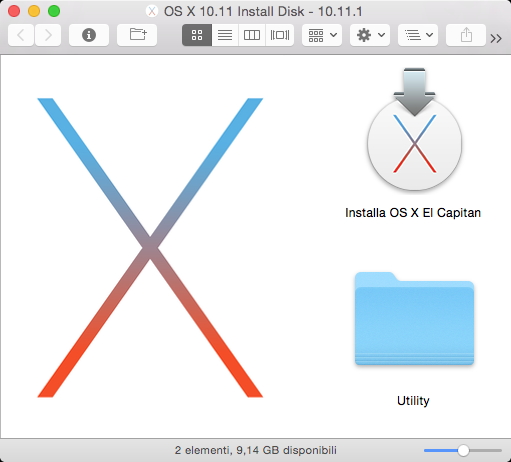
- Let you boot from USB pen drive by restarting your Mac while holding down the Option key
