Macs only enable TRIM for the Apple-provided solid-state drives (SSD) they come with (only SSD tested by Apple). If you upgrade your Mac with an aftermarket SSD, your Mac won’t use TRIM with it. In the past, the only solution was a software caller trim enabler from Cindori.
Starting from 10.10.4 (Yosemite and later) Apple has added a command line, trim force utility, that can enable TRIM on third-party SSDs that support this feature.
The question that I want to answer is: What is TRIM support and Why is TRIM so important for SSD?
What is TRIM?
When a file is being copied to a fresh blank space called block, the SSD is able to write the data directly at full speed. However, every time you delete a file, the data still stays on the drive (OS marks the blocks as “not in use”). These blocks are not deleted until you need to use them again to write new data (see this review at arstechnica for further informations). Furthermore, due to technical limitations in the Flash disk, only whole blocks can be deleted (in large 512 kB blocks) so that the SSD must perform time-consuming cleaning of these blocks before your data is written. The result is a slows down of the entire overwriting process and then this reduces the drive’s performance.
With TRIM, your blocks can be cleaned instantly as soon as you delete the data. This leads to much less operations during the writing process which gives you better speeds and minimizes the wear on the drive.
How to activate TRIM?
In order to activate TRIM, you have to use this simple command in Terminal
sudo trimforce enable
it asks for the password and a double Yes should be confirmed. At the end of this step, the system will reboot.
How to check TRIM activation?
Open System Profiler (apple menu>about this mac>System report) and select SATA/SATA Express. Now TRIM support should be ON.
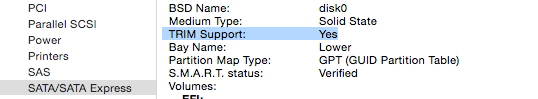
What to do before?
Check for compatibility. Any SSD with TRIM support should work with this trick. However you have to be sure that the firmware version of SSD support TRIM.
