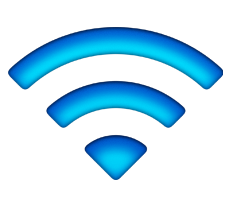Yosemite (10.10) Osx has a built-in Diagnostic tool for WiFi.
In order to activate this diagnostic tool, you need to use keystroke combinations:
– Press “option” key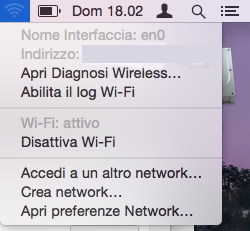
– Select “wifi” icon in menù bar
– New options will appear (see picture aside)
– Choose “Open Wireless Diagnostics…)
– let the Mac works for you
You will get a lot of informations regarding WiFi availability, strength signal, noise, 2.4GHz and 5GHz channels, etc.