“Internet reachability” is a new feature of Server 4.X that help you configuring services that you need to access from outside your local network. Some services need further setting in order to work, i.e. port forwarding, and you have to be sure that all is working in very few steps. This feature was improved in 5.X but it seems not fully reliable!! Let’s see how it works and the problems related.
How it works
The feature does require some information about your server to be sent to Apple and vice versa, requests from Apple will be performed on your server. Have you noticed these kind of accesses to your server?
[LAN access from remote] from 17.151.40.78:54569 to 127.0.0.2:80 Monday, Nov 02,2015 21:19:17
[LAN access from remote] from 17.151.40.78:38132 to 127.0.0.2:443 Monday, Nov 02,2015 21:19:16
[LAN access from remote] from 17.151.40.78:51006 to 127.0.0.2:8843 Monday, Nov 02,2015 21:18:54
[LAN access from remote] from 17.151.40.78:41077 to 127.0.0.2:311 Monday, Nov 02,2015 21:18:54
[LAN access from remote] from 17.151.40.78:60328 to 127.0.0.2:500 Monday, Nov 02,2015 21:18:54
[LAN access from remote] from 17.151.40.78:41608 to 127.0.0.2:4500 Monday, Nov 02,2015 21:18:54
If you will perform an IP lookup, you’ll notice that 17.151.40.78 is an apple server and these accesses are due to “Internet reachability” of your services.
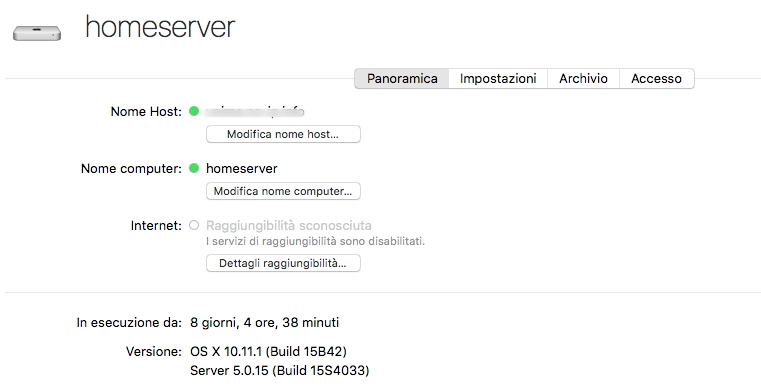
Does internet reachability really works?
In my experience, I got some problems with Internet reachability especially when I upgraded from 4.X to 5.0.15 ! Server app reports that my websites are reachable only from local network. However, I can reach my websites from internet!!
I performed many searches about this bug and I have noticed that this feature needs to be improved from Apple. Apple support site contains many questions regarding incorrect reachability status but actually there’s no solution to this problem. Than, we can continue to use third part services like pingdom tool for internet reachability!!!
